Discover Australia's Finest
Explore the latest news, insights, and stories from down under.
Survival of the Fittest: Which Graphic Design Software Rules the Jungle?
Discover the ultimate showdown of graphic design software! Uncover which tools dominate the jungle and elevate your creative game today!
Top Contenders: A Comparison of Popular Graphic Design Software
When it comes to selecting the right graphic design software, Adobe Creative Cloud remains a dominant contender in the industry. This suite includes powerful tools such as Photoshop for raster graphics, Illustrator for vector design, and InDesign for layout creation. Each application offers unique features that cater to different design needs, making it a versatile choice for both professionals and amateurs. However, with its subscription-based payment model, users should consider whether the ongoing costs align with their budget and usage frequency.
On the other hand, Canva has emerged as a user-friendly alternative well-suited for beginners and those in need of quick designs without a steep learning curve. It provides a plethora of templates and drag-and-drop functionalities, enabling users to create stunning graphics in mere minutes. While Canva is less complex than Adobe’s offerings, it still delivers quality results for social media graphics, presentations, and more. In contrast, programs like Affinity Designer and CorelDRAW offer one-time payment options and a range of professional tools, making them worthy competitors for those looking for great functionality without subscription fees.
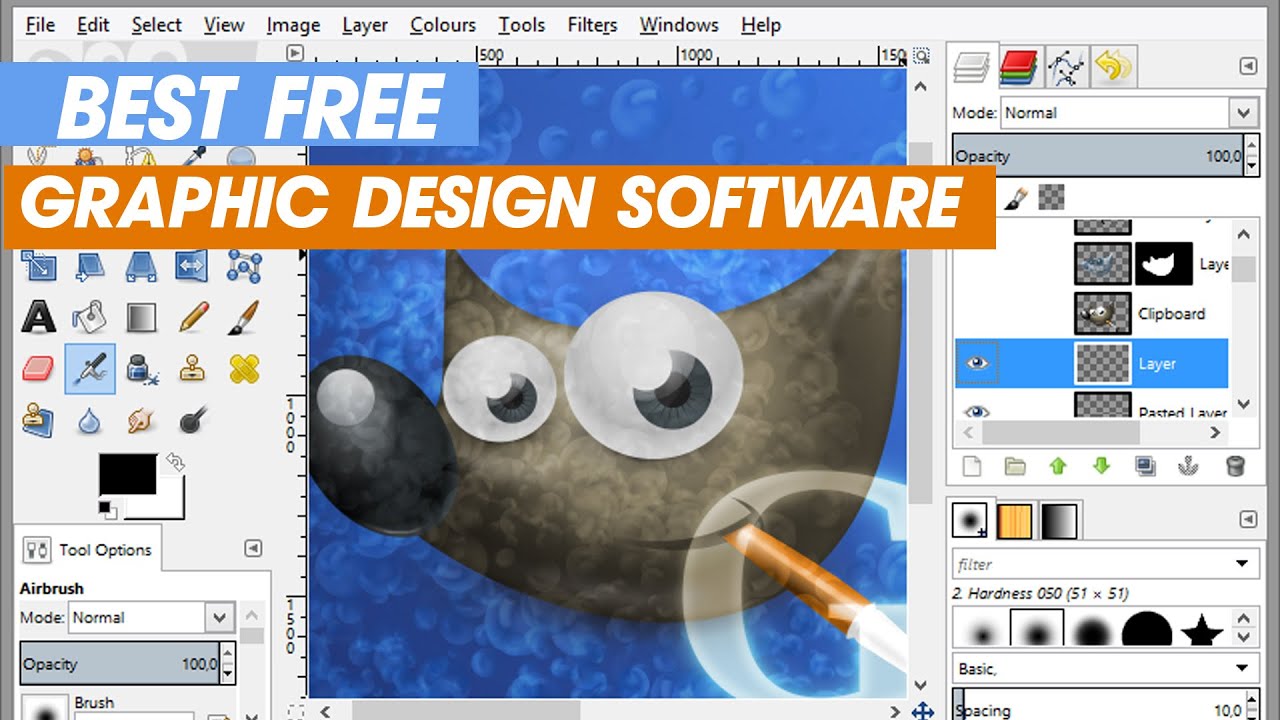
Choosing the Right Tool: What Features Matter in Graphic Design Software?
When it comes to choosing the right tool for graphic design, the features offered by the software can make a significant difference in your creative process. First and foremost, you should consider the user interface; a clean and intuitive layout will enhance your workflow and allow you to focus on your design, rather than spending time searching for tools. Additionally, look for features such as layering capabilities, vector editing, and image manipulation tools that are suited to your specific needs. For instance, if you're primarily working on logos or illustrations, prioritizing vector support is essential as it allows for scaling without loss of quality.
Another critical aspect to evaluate is the compatibility with other software and formats. Many designers often collaborate across different platforms, so choosing graphic design software that supports widely-used file formats like PSD, SVG, or JPEG ensures a smoother workflow. Also, consider the availability of templates and pre-built assets, which can save you time and ignite creativity. Remember, the right graphic design tool should not only meet your immediate requirements but also grow with your skills, enabling you to explore new design possibilities as you advance.
Survival of the Best: User Experiences with Leading Graphic Design Programs
In the competitive landscape of graphic design, the choice of software can significantly impact a designer's workflow and output. Leading graphic design programs, such as Adobe Illustrator, CorelDRAW, and Affinity Designer, each offer distinct features that cater to varying user needs. Many professionals highlight the intuitive interface of Adobe Illustrator, which simplifies complex design tasks, while others appreciate the affordability and robust capabilities of Affinity Designer for freelance projects. User experiences indicate that the choice of program often boils down to personal preference, project requirements, and budget constraints.
Furthermore, the community and resources surrounding these graphic design programs play a vital role in user satisfaction. Programs with extensive online tutorials and active user forums, like Canva and Adobe Creative Cloud, empower users to solve problems and enhance their skills quickly. Many users report that Collaboration tools offered by these leading platforms have transformed their team projects by facilitating seamless feedback and real-time updates. As such, the survival of the best graphic design programs hinges not only on their features but also on the collective user experiences that shape their evolution in this creative industry.